Why do you have to assign access to information in Yva.ai & how to do it correctly?
Results you get in the Yva.ai system can be divided into 3 types:
for specific employees,
for groups of employees,
for the company as a whole.
The manager is the only person authorized to decide the level of a particular employee. The supervisor is aware of the employee’s situation and can help solve any problem.
The decision on several groups of employees can be made by the person responsible for these groups. For example, the Chief Marketing Officer can make decisions on the employees in all the groups within the Marketing Department.
A company-level overview provides a summary of the company's status and general trends among employees. Such reviews are useful to the person responsible for the entire company, for example, the CEO and founders.
You can configure access to information on your employees in the Yva.ai system according to the employee that will work with this information in the future.
How to divide employees based on Managers properly?
In large companies, it's quite difficult to assign a person for each employee who is responsible for them i. e. a Manager. If the organizational structure of your company is supported in any data processing system like SAP just be guided by that.
As a rule, such systems have an indication of direct reporting and distribution of employees by departments. We've described how to upload such company structure into the Yva.ai system in the article “How to give access to managers?”.
The structure typically divides the company into several levels of the employee hierarchy.
The Low-level blocks represent small associations of people. For example, groups within departments or small departments, each having its head. In this case, the Yva.ai Administrator has to assign a Manager for each member of the group.
The Mid-level blocks include larger divisions that combine several departments. Enlarged divisions are also accountable to specific persons in the company. They will need to be specified as Managers for people acting as heads of departments that form part of a larger division. For example, if the logistics department is headed by a logistics director and the department has three departments, each having its head, then it is necessary to specify the logistics director for each of the department heads.
The High-level blocks are the largest divisions. For example, it can be functions or separate businesses in the parent company. Employees who are responsible for the departments included in the functional block should specify the Manager who is responsible for the block as a whole.
If for some reason, the structure that exists in SAP is not suitable for you to use the Yva.ai functionality, you can divide employees into blocks on a manual basis. In this case, you need to:
understand who is going to work with data of each employee and with information concerning each group of employees,
assign Managers based on who should have access to each employee's data and to the aggregated results for the group that the employee belongs to.
Whatever division principle you choose, before assigning a Manager to a specific group of employees, make sure that:
employees do report to this Manager or a Project Manager,
employees who share a common Manager perform similar functions or tasks, or are involved in the same project, or are at the same level of their position,
when employees are accountable to the same Manager answer questions regarding the quality of processes and clarity of tasks, they refer to the same structures, processes, and Manager.
Whom will the Managers see in the system?
To assign accesses you need to specify a Manager for each employee in the Yva.ai settings. During the setting, it is necessary to consider the following points.
If a person is assigned as a Manager to a specific employee, information on this employee will be made available to the Manager.
If a person is assigned as a Manager to several employees, the Manager has access to information on each employee and aggregate information on the group of employees for which he or she is specified as a Manager.
If there are less than 5 employees within the group aggregate information is not available until their number becomes 5 or more.
For example, if you are the head of the warehouse logistics department and you are indicated in the system as the head of 5 employees of this department you have access to information on each of these employees as well as on all 5 employees in an aggregate form.
In the settings, it looks like this.
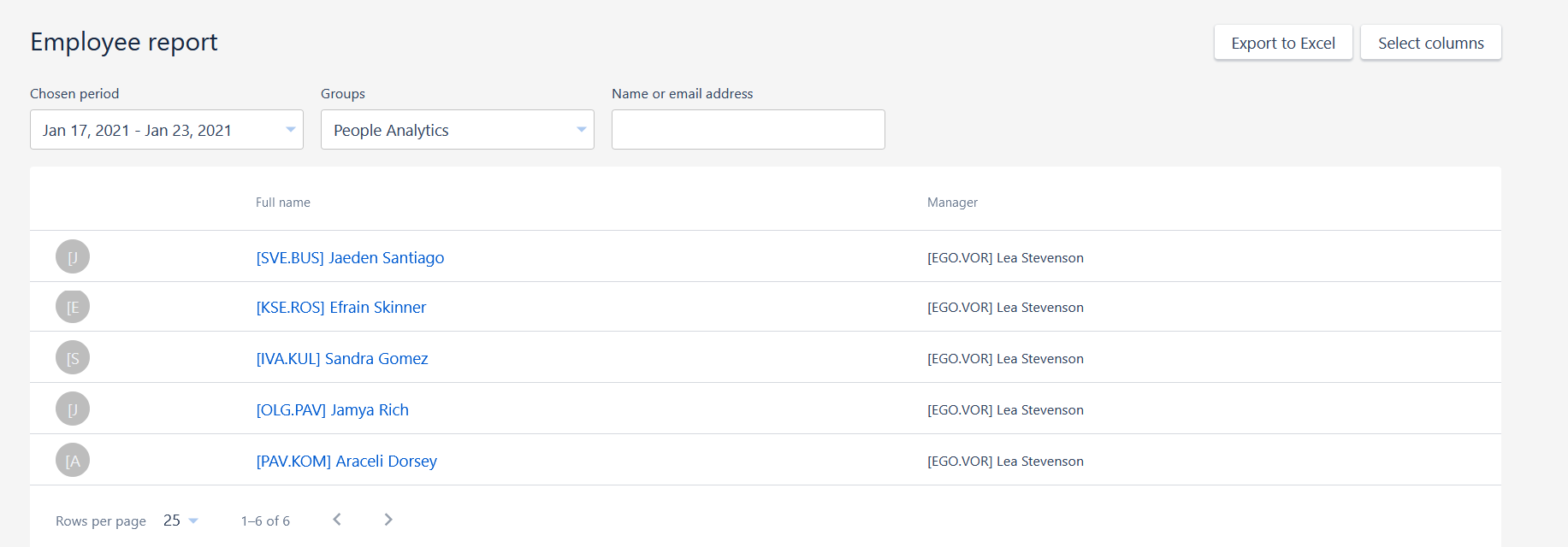
If a person is assigned as a Manager to an employee who also has subordinates the Manager has access to information on these subordinates as well. For example, if your Manager is a Chief Logistics Officer, the information on you and your subordinates is available to him or her.
In the settings, it looks like this.
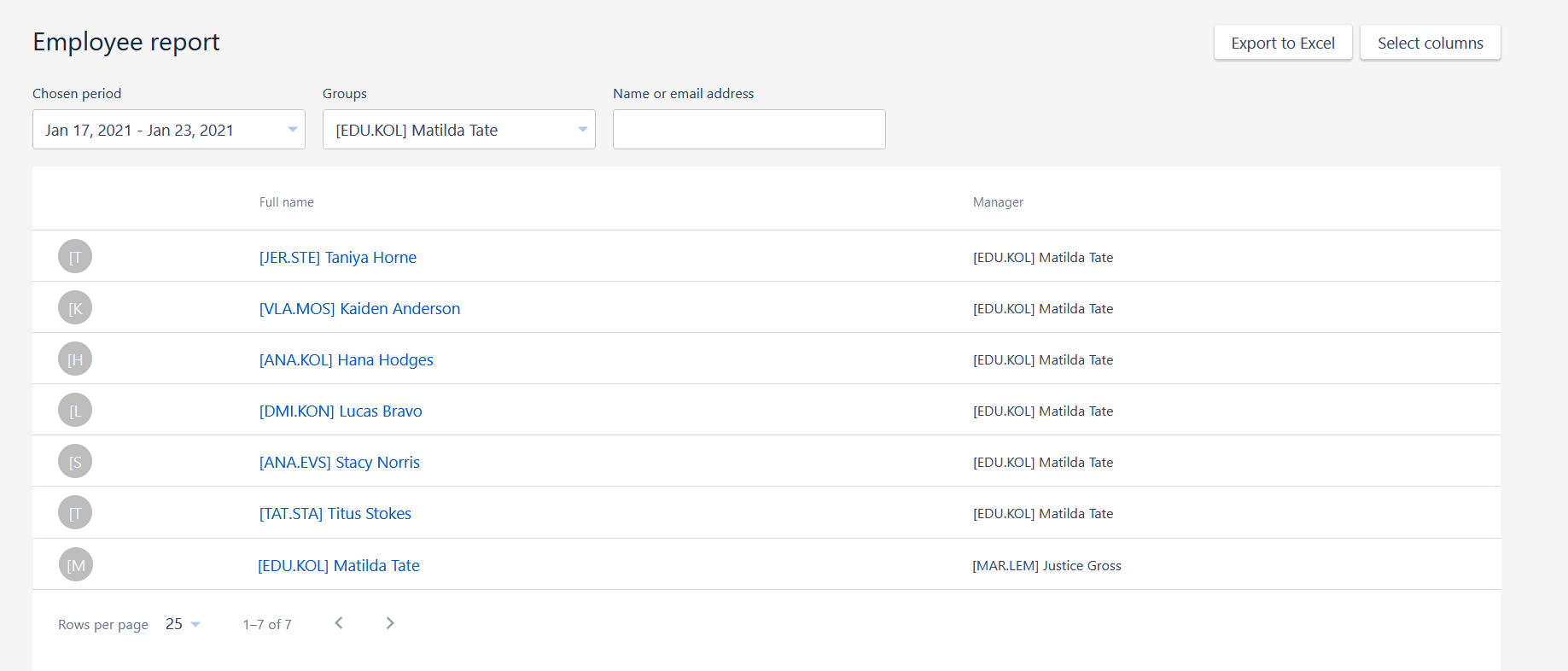
If some of the employees in the group have one person as a Manager, and some have another, then each of these persons will only have access to information related to those employees in the group whom he or she is listed for as a Manager.
For example, if there are 11 employees in the recruitment department in total while 5 employees have you as the Manager, and for the other 6 it is your colleague, then you will see information related only to those 5 employees in the system who are indicated by the Manager.
Information on the remaining 6 employees is made available to your colleague.
In the settings, it looks like this.
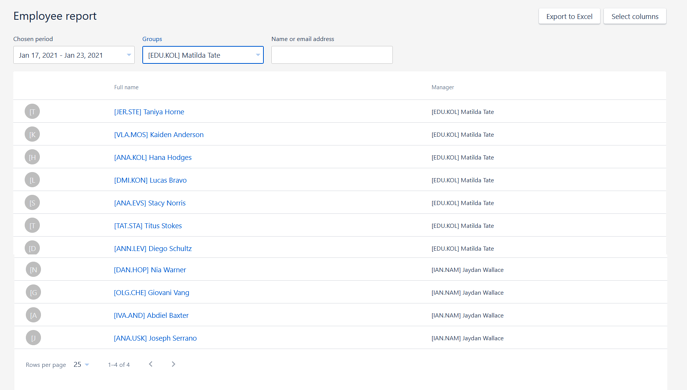
If there is a person who, according to the structure, is not related to any group, but at the same time he needs to see information on this group, you can grant access to this group to this person in the system settings.
The types of Managers you appoint to employees in the Yva.ai system will determine the decisions that will be made in the company afterwards and what actions will be implemented based on their results.