Yva.ai API
Yva.ai API is designed to simplify the integration of existing BI tools or corporate sources with the Yva.ai platform.
Starting the work
To use Yva.ai API, you should first create tokens. Yva.ai API works with two types of tokens:
Sources API token (used to upload the information to the Yva.ai platform. For each source, you should generate the private token)
Reports API token (used to upload the information to your BI tools from the Yva.ai platform)
Sources API token
Sources API tokens are used in Sources methods: https://api-docs.yva.ai/v2.0.html#tag/Sources.
To get the Sources API token, you should navigate to “Administration” → “Manage sources”.
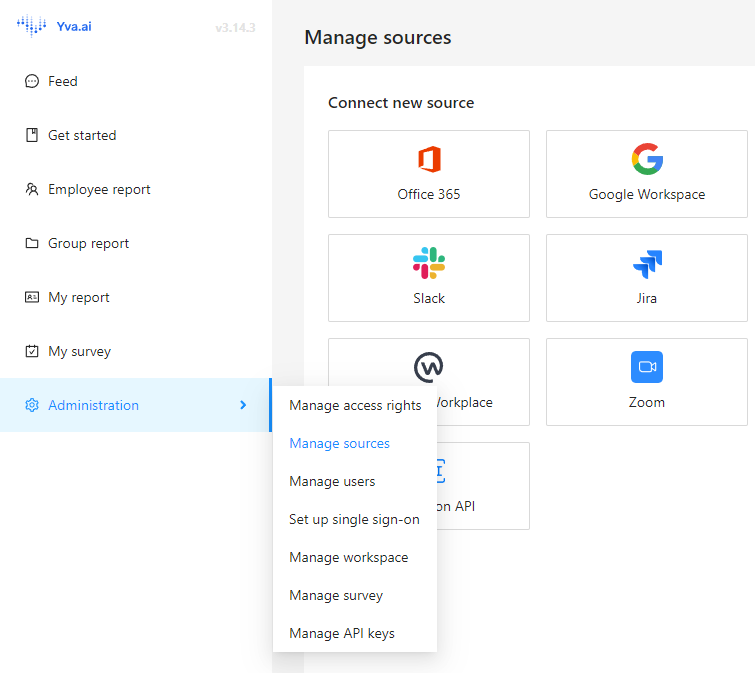
Once there, create an “Integration API” source and it will appear in the table “Connected sources”. You can then click “Go to settings” and get your token.
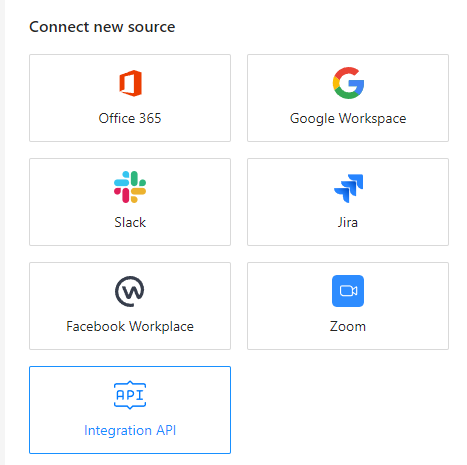
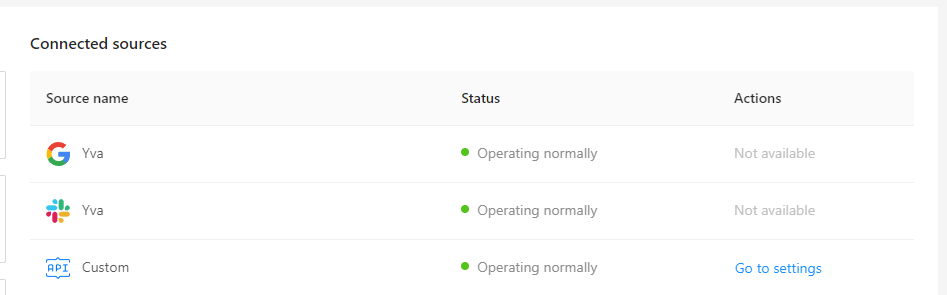
Assign access_token to the HTTP header as a bearer token, as shown in the following example.
POST https:/eeu.yva.app/api/integration/v2.0/sources/chat/messages
Authorization : Bearer {access_token}Reports API token
Reports API tokens are used in Reports methods and Users methods.
To get the Reports API token, please navigate to “Administration” → “Manage API keys”.
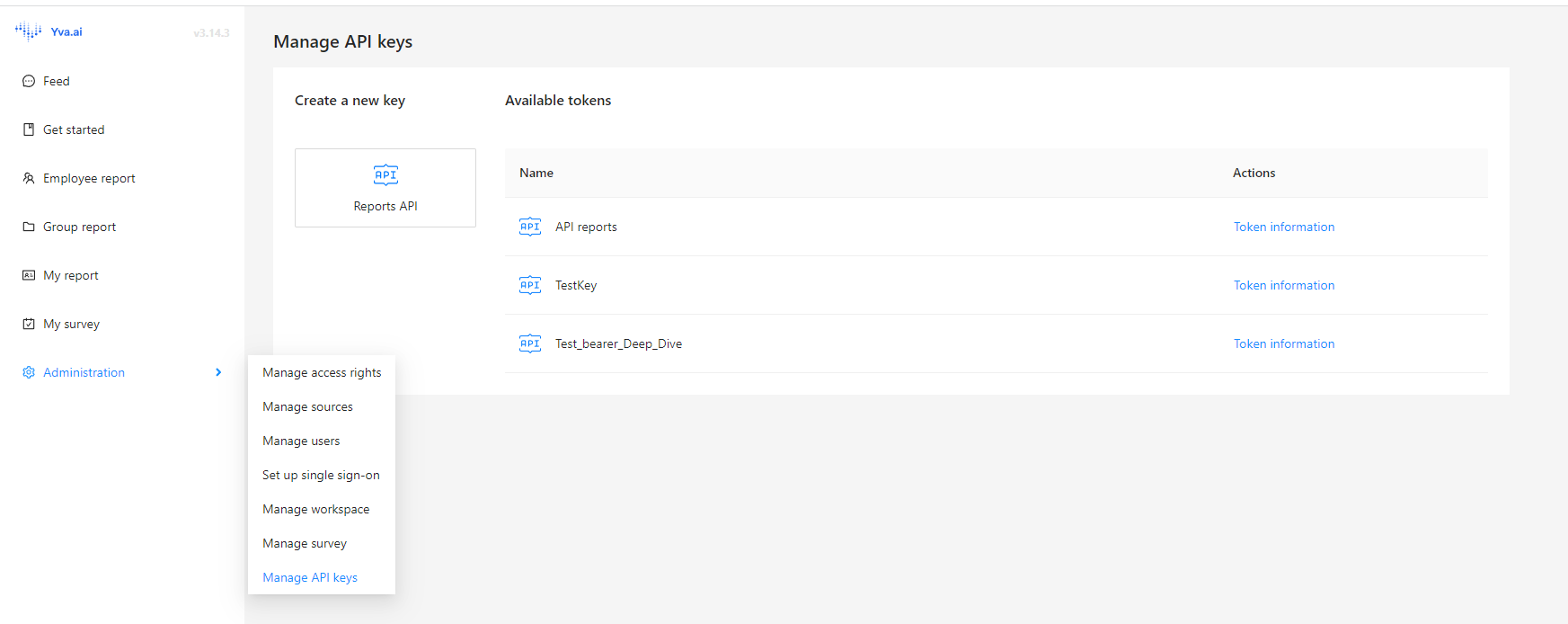
There you can see all the tokens available for your team. You can create multiple tokens and work with any of them. To create a token, click “Reports API” and give this token a name. After that, it will appear in the table “Available tokens”.
Assign access_token to the HTTP header as a bearer token, as shown in the following example.
GET https://eeu.yva.app/api/integration/2.0/teams/reports/users/passive-metrics
Authorization : Bearer {access_token}Yva.ai API general information
You can find all the information about Yva.ai API here: https://api-docs.yva.ai/