Workplace from Facebook
Make sure that you have administrator access to your Facebook Workplace account, as the following actions require these rights.
Getting an access token (token)
To connect Workplace from Facebook as a source, you need to go through several steps.
Getting an access token (token)
To get the access token, you need to create an application for integration in the administrative part of your Workplace.
To do this, log in to the Workplace account, which has administrator rights. In the left side menu, select the "Administrator Panel" link.
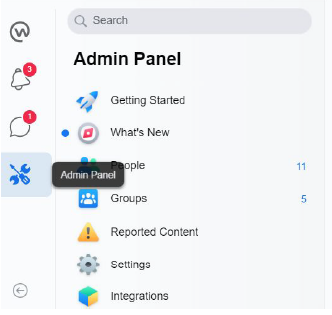
In the menu that opens, select "Integration".
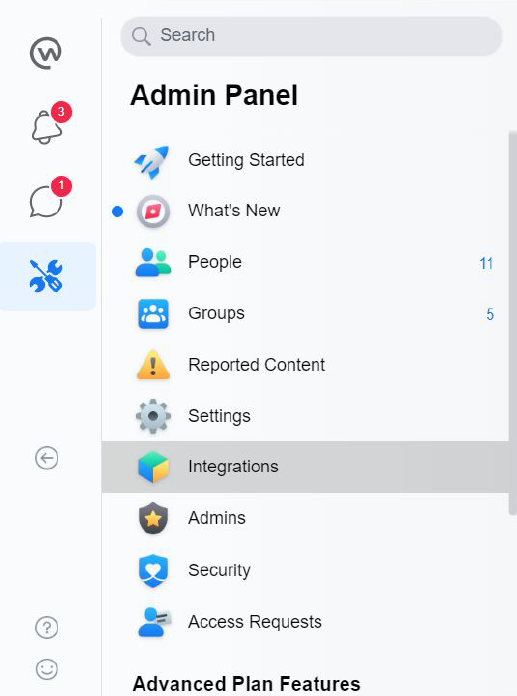
On the page that opens, in the "Custom integrations" area click on the "Create individually configured application for integration" button.
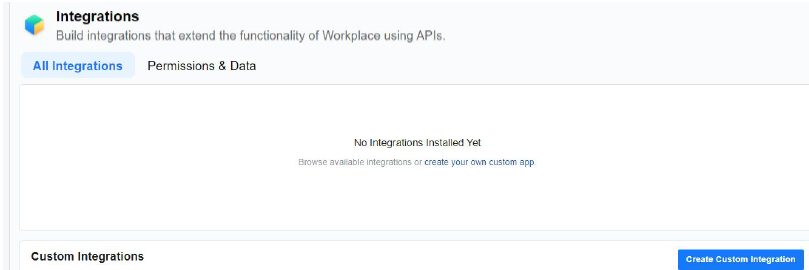
Enter a name and a description for the new application (for example, to remember why it was created).
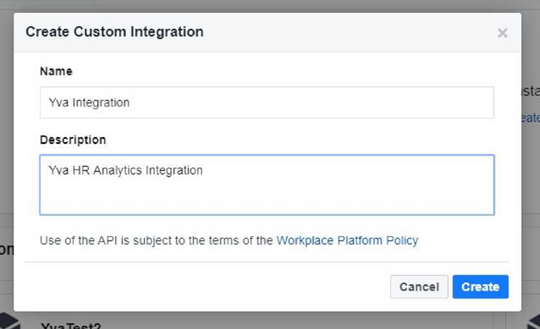
Add the following permissions to the application in the "Integration Permissions" area:
Read group content
Read user timeline
Read all messages
Read user email
Read group membership
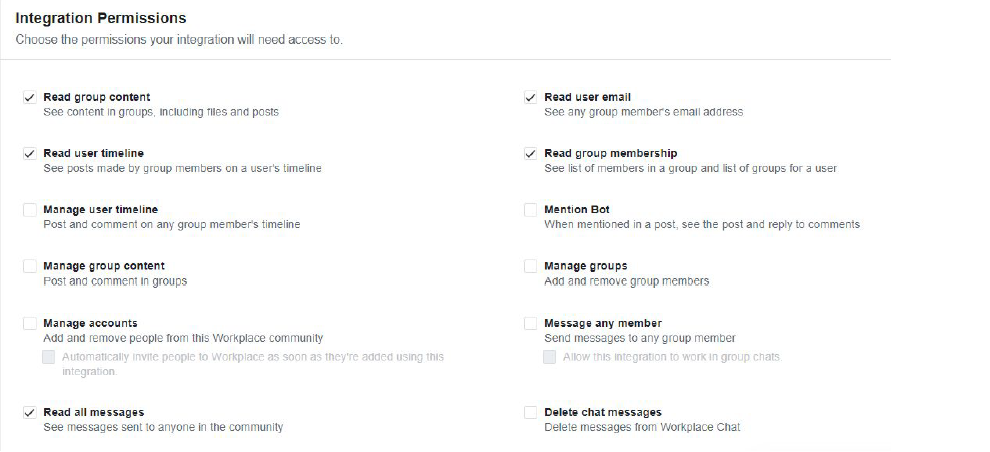
Scroll down until the "Give Integration Access to Groups" section, and select "All groups".
This completes the setting and you should save the changes you have made. To do this, go to the bottom of the page and click "Save" on the right.
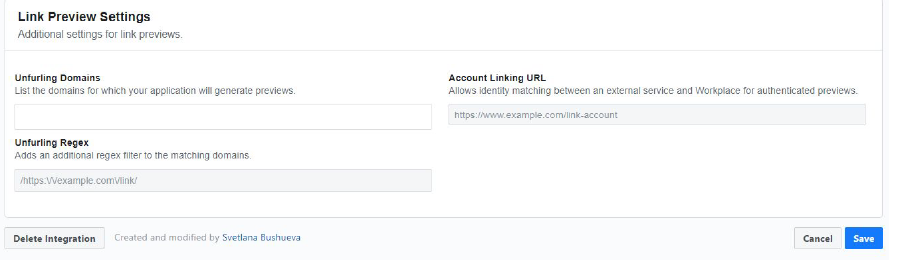
Next, you need to go back to the section "Integration details" - located at the very top of the page - and click "Create access token".
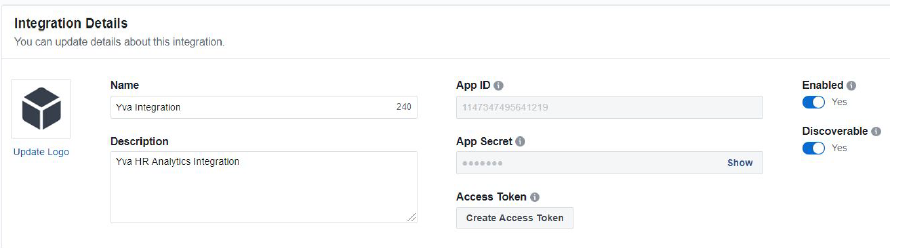
The window that appears will display the access token. The token is shown only once, so it is important to save it somewhere. After that you can click on the "Done" button.
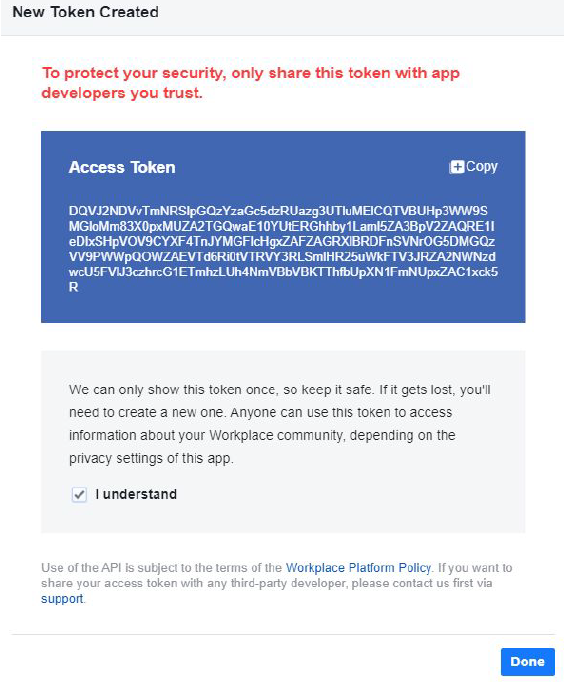
Important! Copy and save the token to enter it later, while connecting to the Yva system.
Source configuration
Once you have created the application and received the access token, you need to go to the data source management section in the Yva web interface (Administration - Source Management). And select the workplace from the list of sources.
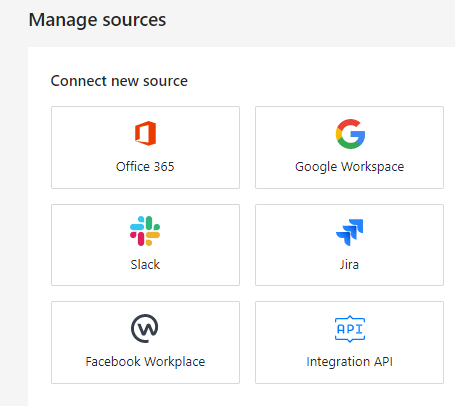
Then, enter the previously obtained access token and click on the "Connect" button.
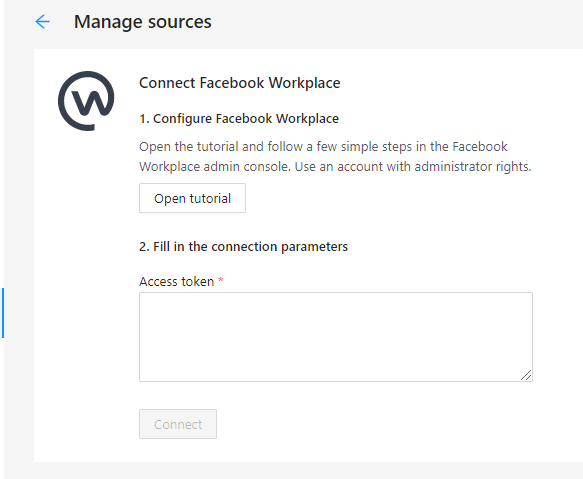
Make sure that the source appears in the list on the right and that it has "green" status.